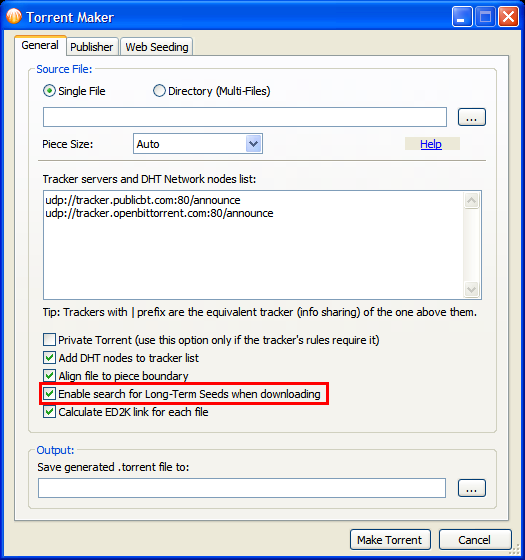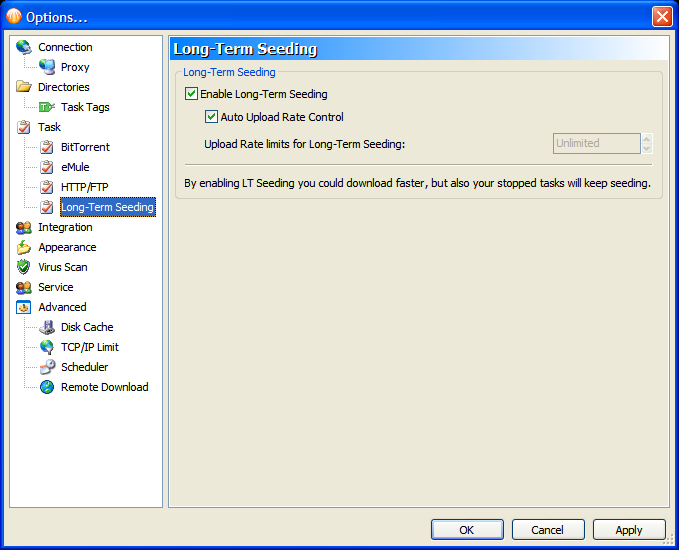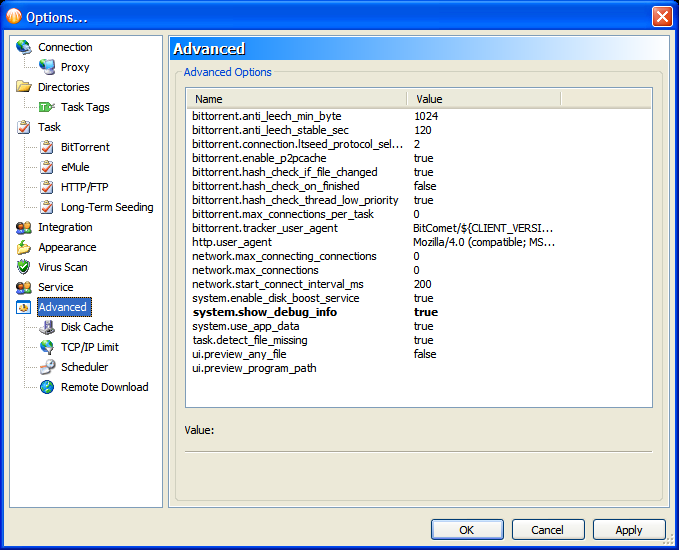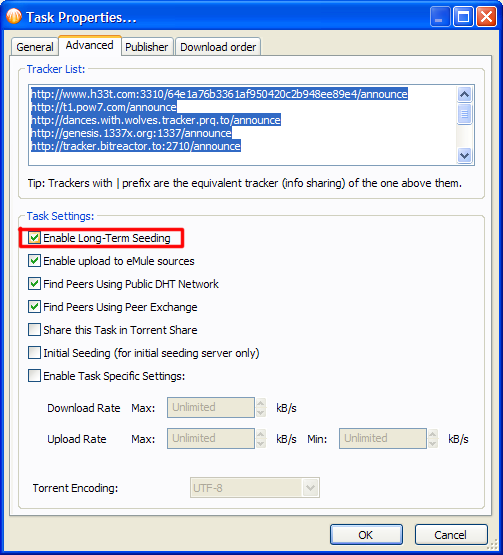Table of Contents
Long-Term Seeding
Description
Long-Term Seeding is a unique feature of BitComet which helps users to get data from peers who have 100% of the torrent contents. For some out-dated torrents, it's a common occurrence that there are no seeds and in that case, if the number of aggregate copies inside the swarm (of the pieces for that torrent) is lower than 1, then the task cannot be finished.
It's Long-Term Seeding that may save you from waiting forever for some seeds to join the swarm, by asking former peers which have 100% of the torrent file(s) to upload through Long-Term Seeding even if the task is stopped in their client.
Since LT-Seeds upload even when the task is stopped in the Task List, in this way, LT-Seeding may also help revive a dead torrent (i.e. if the peers who managed to finish their download through LT-Seeding will keep seeding the task long enough to create other BT seeds into the swarm or at least to create multiple aggregate copies).
LT-Seeding upload is done through the LT-Seeding protocol which is proprietary to BitComet. LT-Seeding upload is independent of the upload done through the BitTorrent protocol and can be done in parallel with that or alone, depending on the state of the task (seeding or stopped).
LT-Seeds are peers which hold 100% of the files for the task irrespective whether the task is in an active state (seeding) or stopped. That is to say, if LT-Seeding is enabled in BitComet Options and also enabled for a particular task, then once that task has finished downloading the client will become and remain an LT-Seed for that task until the task is deleted from the Task List (or until LT-Seeding is manually disabled, either individually for that task or globally in BitComet Options). This doesn't mean that the task will constantly upload through LT-Seeding, but just like a BitTorrent seed it will be available when requested.
LT-Seeding clients use a server (the equivalent of a tracker, in the BitTorrent protocol) for querying and finding peers (LT-Seeds) for the tasks which have LT-Seeding enabled. This is done by using a unique LT-hash which is being computed for every file of the task.
If the specific option is enabled (see below) in the torrent maker, then at the creation of any .torrent file, BitComet will calculate and embed in the .torrent file a 20 byte file-hash (the LT-Seeding hash), for each file of the task.
For .torrent files which don't contain the LT-hash(es) (i.e. created with other torrent makers), the first BitComet client in the swarm which finishes the download, will calculate the LT-hash(es) and upload them to the server, making them available to the other BitComet peers, so that they may search for LT-Seeds for that task at any time later.【Only suitable for BitComet Client】
Due to the fact that in LT-Seeding protocol resources are being identified using a hash value that is being calculated per file this means that through LT-Seeding you could even get the same files from peers belonging to another torrent swarm (i.e. a torrent swarm using a .torrent file with a different info-hash than the BitTorrent swarm for which you're currently being a peer), as long as at least some files of the alternative torrent are identical (on a binary level, thus yielding the same file-hash) to the ones of your current torrent and LT file hashes have been uploaded to the server for those files.
This is another way how BitComet may help revive or keep alive, dead or poorly seeded torrents.
User Interface options for controlling LT-Seeding.
Enabling LT-Seeding for a torrent at .torrent file creation time
This option is enabled by default in the torrent making dialog and will tell the torrent maker to calculate LT-hashes for each file of the torrent and include them in the .torrent file, at creation time (see Torrent file format).
Global options for controlling Long-Term Seeding
- Enable Long-Term Seeding: This option enables or disables globally the use of the LT-Seeding feature inside the client.
- Auto Upload Rate Control: In all the later versions of BitComet you can choose to let the client manage the bandwidth allocated to LT-Seeding upload, automatically. The client will use any unused upload bandwidth (up to the maximum upload rate set in Options–>Connection) and dynamically release it for normal BT upload, as soon as a task requests it.
- Upload rate limit for Long-Term Seeding: If you wish to manually control and assign bandwidth for LT-Seeding upload, you can limit the upload rate using this option. 【Overall upload rate limit has higher priority than the Long-Term Seeding upload rate limit】
Requirement for Long-Term Seeding: A BitComet client must have an open port! LAN users must make sure they have an open port (i.e. the status light is green). If you don't have an open port yet and don't know how to open it check this topic.
Choosing the Long-Term Seeding protocol
In Options → Advanced you can choose the transport protocol for LT-Seeding, by using this option: bittorrent.connection.ltseed_protocol_selection.
0 means using only TCP protocol, 1 means using only UDP protocol and 2 means using both protocols.
Enabling/disabling LT-Seeding for an individual task
BitComet by default enables search for Long-Term seeds in a BitTorrent task when it's being added to the Task List. If the task is using a .torrent file made with BitComet, it will use the LTS hashes inside the .torrent file to search for LT-Seeds.
If the .torrent file was created with another torrent maker it will query the server for any LTS hashes already uploaded for that torrent and then if present, it will use them to search for LT-Seeds.
However you can disable LT-Seeding (both searching for LT-Seeds while downloading and uploading as an LT-Seed once the task is completed) on a per-task basis, by using the option above.
<html><span style=color:darkred;font-weight:bold>Note:</span></html> LT-Seeding is being inactivated automatically (and cannot be enabled) for any task added to the Task List if the torrent is a private one (i.e. it bears the private key in the info dictionary of the .torrent file).
Read this for CometID-related (former Comet Passport) Long-Term seeds information.
You can watch real-time info about the speed at which your client is uploading by LT-Seeding, in the Statistics panel of the Detailed Info Pane.
Bear in mind that when your client is uploading by LT-Seeding, that upload speed, doesn't get added to the BitTorrent upload speed which is displayed in the Task View window, for that task. The total for all tasks (including LT-Seeding upload) will be displayed in the titlebar of BitComet, as well as in the floating window or on the Statistics tab.
You can make available another column in the Task List, which will display the upload speed through LT-Seeding for each task, by setting to TRUE the system.show_debug_info option, in Options–>Advanced, but that may increase CPU usage.
However when your client is downloading through LT-Seeding, that speed is added to your download speed for each task in the Task View pane, as well. You can watch the connected LT-Seeds and the speed at which you're downloading from them, in the Peers tab.