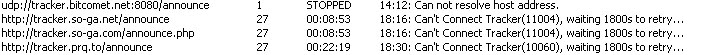Table of Contents
Torrent Related
I've just finished my torrent download. What are the files in the download? (e.g. so many numbered files, .iso, etc)
Refer to this post in our forum to follow the step-by-step guide.
What is “rubbish data” and why am I downloading so much of it?
Rubbish data or garbage data, is a term used to describe, in the BitTorrent scene, downloaded pieces which failed to pass the hash-check and consequently are discarded. They are regarded as garbage since they are of no use to the downloading client and only waste bandwidth and time.
Possible causes
- Rubbish data is basically caused by peers sending bad packets to the swarm. Whether intentionally or unintentionally, that can't be easily determined. It could either be caused by peers having bad connections, by a bad/unreliable/congested segment of network in the path between the other peer and you, as well as a variety of other things or by anti-piracy organizations which mingle into the torrent swarms using modified clients and release bad data intentionally, so as to hinder torrent users (in case you're downloading copy-righted material).
- Another more prosaic reason for occurrences of garbage data might be your router. Certain routers are known to have a particular firmware implementation which may lead to corrupt data, especially on BitTorrent downloads (which by definition use a huge number of simultaneous connections). A good indicator for this, is getting garbage data for all or most of your torrents.
Solutions
- The only solution, so far, to this problem is to download an IP-blocking program (such as Peer Guardian: http://phoenixlabs.org).
Download and install the client, and when it comes to the screen of 'Updates' click on the check-boxes: Government, P2P, Ads. Then let PeerGuardian update its lists. Allow PeerGuardian to run every time your BitComet client is functioning. This may reduce, in some cases, the amount of garbage data you get, by refusing connections to some IPs known to interfere with P2P downloading.
A reminder to users: This program does not guarantee that you will receive nil rubbish data, or that you'll be “protected” from governmental agencies trying to obtain your IP address. A lot of users are under the general false idea that some programs are able to block all rubbish data or conceal them on the P2P networks; we can assure you that this is not true. The most that it can do is limit the amount of rubbish data being passed through to your torrent client.
However, whenever you use Peerguardian or Protowall alongside any P2P applications, be aware that if you configure it improperly, it may limit your download capability, especially for torrents that have peers in some of the ranges you might have chosen to block (such as educational institutions - university campuses).
<html><span style=color:darkblue;font-weight:bold>RECENT NOTE:</span></html> PeerGuardian's default lists don't seem to be updated (or even accessible, on a random basis) lately. You can instead activate the Bluetack lists which are provided with PeerGuardian as an alternative to the default lists of PeerGuardian. PG should update from them, its IP lists automatically.
Or as a more versatile workaround or alternative solution you can go to the Bluetack site and download their Blocklist Manager application which is a very versatile an complete solution for automatically downloading and combining their multiple lists which are frequently updated. Also a list of recommended IP-blocking applications (PeerGuardian included) you may find on their page: Best P2P IP Filtering Programs List. Any of those applications can use the up-to-date lists exported by Blocklist Manager, which offers the choice of converting/exporting its downloaded IP list array into over 20 different formats, so that it can fit most IP-blocking programs' formats, out there.
<html><span style=color:darkred;font-weight:bold>ATTENTION!</span></html> We DO NOT provide support for installing, configuring and using Blocklist Manager or any of the IP-blocking programs, so please, do not ask questions related to that into the BitComet forums. The BlocklistPro site provides, along with the application, extensive info covering the program's features and usage and their forum provides detailed guides, regarding the fine-grained configuration of the application. Therefore, please use those resources for clearing any questions you may have, regarding Blocklist Manager. - In order to verify if your router is the cause of your trouble, you should try and take the router out of the loop, if possible, or if the modem and router are integrated try to replace it for testing purpose. Then run your BitTorrent client for a while and check if you get the same average amount of garbage data (some rubbish data may still come for reasons described in paragraph 1).
Also you might try updating your router's firmware in order to see if that helps you get rid of the problem. If that doesn't cut it, you might consider changing your router.
What are Private and Public Trackers?
The difference between Private Trackers & Public Trackers.
It's important to understand that BitTorrent is a network completely different from FastTrack (clients: Kazaa, Grokster, Morpheus, iMesh etc.) or Gnutella (clients: Shareaza, Limewire etc.), in the respect that people who download a torrent must at the same time upload data to other peers, and the most fundamental rule of all torrents is: The higher your upload capability is, the better your download capability will be. That is, as far as the rest of the swarm is concerned; granted, of course, that your client is properly configured as well. [For more information on how to maximize your download speed with BitComet, please read our Speed Guide.] Public trackers are tracker URLs which are made public, or in other words, torrents with this type of tracker allow ALL users to both access and download this torrent's contents. As a result:
- Users with hacked torrent clients or clients with add-ons are able to optimize their own download capabilities at the cost of the swarm of peers in your torrent download.
- Seeders (users who hold the complete torrent file set) have no obligation (other than the moral one) to continue uploading their data to peers. So the seeders to peers ratio is many times extremely low.
- Leechers have no obligation (other than the moral one) to keep uploading (seeding) as soon as their download is completed.
i.e.: isohunt.com, torrentspy.com, mininova.org
<html><br /></html>
Private Trackers are tracker URLs which are private, users must register at their home site to be able to access both this site's torrents and tracker:
- A download to upload ratio is in place for every single user who registers at that site. With that users' download to upload ratio, the site controls and monitors the seeding behavior of the trackers users. Anyone whose share ratio drops below a certain preset value (which is clearly mentioned and made known at sign up time) is usually automatically banned or at least issued a warning threating with a ban. The user will have to fix his/her share ratio (if given a second chance) before being able to access other torrents via the site's tracker.
- People with constant bad D:U ratio will be kicked off the site
- All users within that private torrent community can enjoy downloading the latest releases of movies, games, programs, applications, animations with maximized speeds. (Please note however, this also depends on your upload speed again. So the better your upload capability is, the better your ratio and download capability will be for the torrents on that site.)
- The tracker URL embedded in the .torrent file, uses a personalized passkey for the user so as to prevent access to the mass of public to the tracker.
- All .torrent files use the private flag, thus disabling in all clients all the additional methods for gaining peers or sharing torrents (Read this more detailed information about private torrents and trackers).
i.e.: Filelist.org, Midnight torrents, etc. [Search via Google - Private torrent community/site]
What can I do about tracker errors when I start a task?
In my trackers –> Status tab, I'm seeing errors like Can't connect to tracker (110004), waiting 1800s to retry, or Can not resolve host address [Shown below]:
Solution
Unfortunately there isn't any solution to this issue, because it is the tracker itself that's down or unavailable. Try stopping and restarting the torrent download, to try and re-connect to the trackers. If the trackers are all unresponsive, be sure to use the DHT network to connect to peers [Right-click on the torrent –> Properties –> Advanced –> click the checkbox Enable DHT network].
If your Internet connection is configured to redial if the line is dropped (meaning if your Internet connection disconnects, it will automatically re-dial by itself), and if your Internet does indeed disconnect, and redial by itself, BitComet may be unable to connect to these trackers. This can be resolved by disabling your Internet Connection, and re-enabling it, then opening BitComet to resume the downloads.
If the tracker gives the status: “Can not resolve host address.” Then this is mainly because you're using BitComet's UDP trackers, these rarely work unfortunately. Try using public trackers such as
Registration at Demonoid.com and torrentbox.com will also allow you to use their torrent trackers.
BitComet's UDP trackers are usually only used for uploading BitComet torrents (e.g. setup files, etc).
How do I create a .torrent file? How do I seed it?
The easiest way is to “Drag & Drop” the file or directory to the BitComet window. You can also go to File » Create a Torrent… (Ctrl+M), or Hit 'Maker' in the toolbar. All these bring up the “Make Torrent” GUI.
Fill in the fields.
- If you do not use “Drag & Drop”, the source file entry is empty and needs to be filled: In the General tab, choose Single file or Directory (Multi-Files). Click Browse to point to the file or directory.
- Put in the announce URL in Tracker Server box. It can usually be found on the Upload page of a tracker.
- (Optional) In the next box, the piece size can be chosen. It is recommended leaving it on “Auto”.
- (Optional) Check the “Generated .torrent File” box to find out where it will be saved (same directory, by default).
- (Optional) In the “Optional Comments” tab, type in information, if you like.
Hit OK. Start seeding the task.
Note: When you have made a .torrent file, you must publish the torrent on a torrent index site. And please make sure BitComet is started and seeding the task, so that others can download from you once they saved the .torrent file.
For more info see Making torrents with BitComet.